Eppendorf epMotion 96 User Manual
Browse online or download User Manual for Equipment Eppendorf epMotion 96. Eppendorf epMotion 96 User Manual
- Page / 76
- Table of contents
- BOOKMARKS



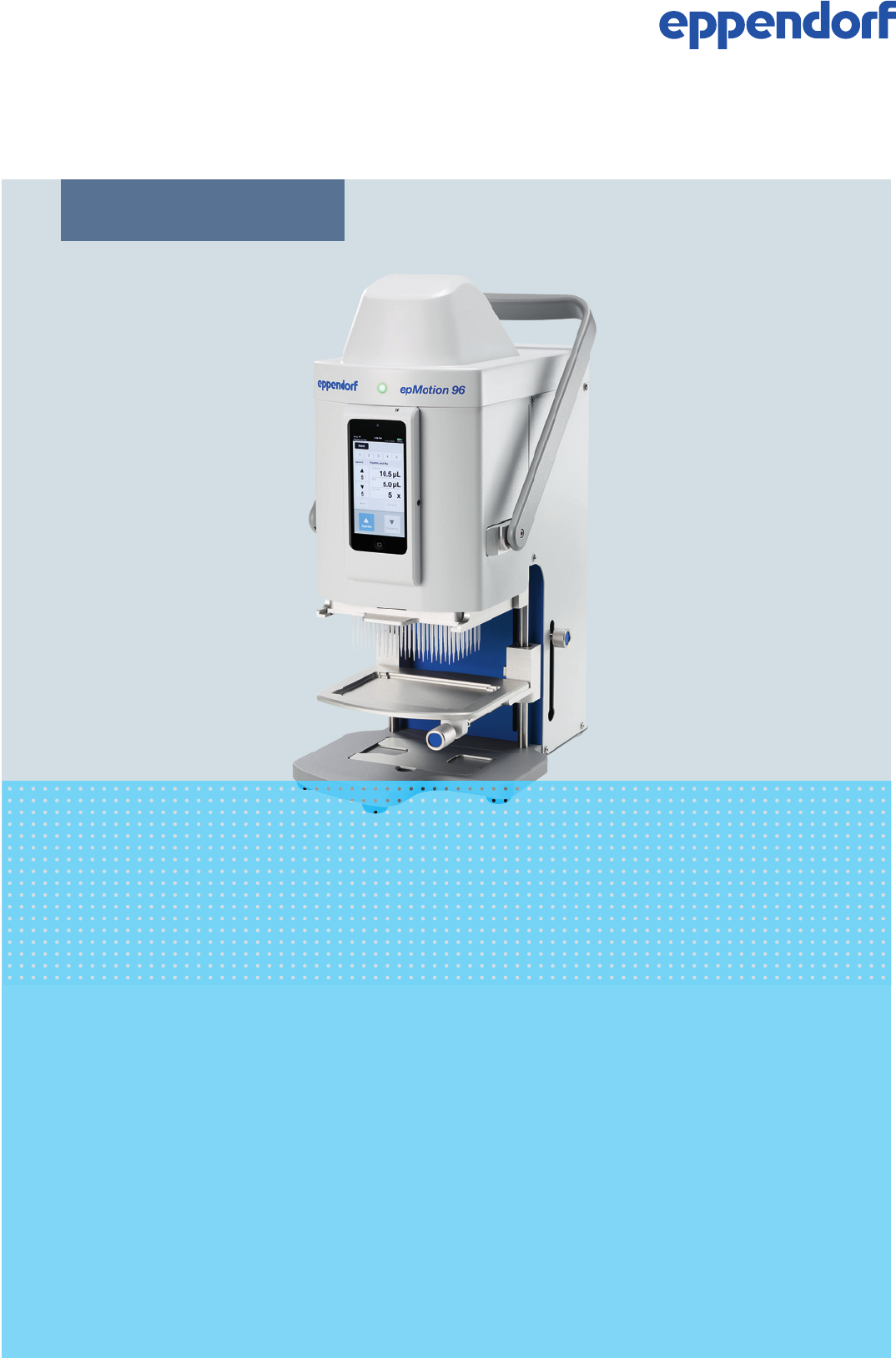
- Operating manual 1
- Table of contents 3
- 1 Operating instructions 7
- 1.1 Using this manual 7
- 1.3 Symbols used 7
- Operating instructions 8
- 2 Product description 9
- 2.1 Delivery package 9
- 2.2 Features 9
- 2.3 Main illustration 10
- 2.3.1 Docking station 11
- 2.3.3 Loading frame 13
- 2.4 Recommended pipette tips 14
- 2.5 Recommended plates 14
- 2.6 Name plate 15
- Product description 16
- English (EN) 16
- 3.1 Intended use 17
- 3.2 Warnings for intended use 17
- 3.4 User profile 18
- 4 Installation 19
- 4.1 Preparing installation 19
- 4.2 Selecting the location 19
- 4.3 Connecting the device 20
- 4.4 Installing the software 20
- 4.5 Setting up the iPod 21
- 4.5.2 Configuring the network 22
- 5 Software 25
- 5.1 Touchscreen 25
- Abb. 5-2: Operating modes 26
- 5.3 Operating the software 27
- 6 Operation 29
- 6.2 Starting the software 30
- 6.2.2 Quitting the software 31
- 6.3 Inserting pipette tips 33
- 6.4 Moving the lifting table 34
- 6.5 Aspirating liquid 35
- 6.6 Dispensing liquid 36
- 6.7 Inserting the plate 37
- 6.8.1 Aspirating liquid 40
- 6.8.2 Dispensing liquid 40
- 6.9.1 Aspirating liquid 41
- 6.9.2 Dispensing liquid 42
- 6.10.1 Aspirating liquid 43
- Abb. 6-4: Mode Manual Pipette 44
- 6.11.1 Aspirating liquid 45
- 6.11.2 Dispensing liquid 45
- Abb. 6-5: Mode Dilute and Mix 46
- 6.12.1 Aspirating liquid 47
- 6.13.1 Aspirating liquid 48
- 6.13.2 Dispensing liquid 49
- Abb. 6-8: Mode Settings 54
- 6.15.1 Device settings 55
- Abb. 6-11: Liquid Types 57
- 6.15.6 Applying liquid types 60
- 6.16 Updating the software 62
- 7 Troubleshooting 63
- 7.1 General errors 63
- 7.1.3 Liquid volume 64
- 7.1.4 File names 64
- 7.1.5 Sensors 64
- 8 Maintenance 65
- 8.1 Replacing fuses 65
- 8.2 Cleaning 65
- 8.4 Service and maintenance 66
- Technical data 68
- 10.1 Storage 69
- 10.3 Transport 69
- 10.4 Disposal 70
- 11 Ordering information 71
- 11.1 Accessories 71
- 11.2 Pipette tips 71
- Ordering information 72
- Evaluate your manual 76
Summary of Contents
nual6EN)g manual Register your instrument! www.eppendorf.com/myeppendorfepMotion® 96Operating manual
Product descriptionepMotion® 96English (EN)102.3 Main illustrationAbb. 2-1: Front and rear viewFig. 2-1: Front and rear view1 Status lampGreen – pipet
11Product descriptionepMotion® 96English (EN)2.3.1 Docking stationAbb. 2-2: Docking statio n with frameFig. 2-2: Docking station with frame1Border2 C
Product descriptionepMotion® 96English (EN)122.3.2 Lifting table and adapterAbb. 2-3: Lifting table and adapterFig. 2-3: Lifting table and adapter1 Li
13Product descriptionepMotion® 96English (EN)2.3.3 Loading frameAbb. 2-4: Loading frameFig. 2-4: Loading frame1Loading frame2 Support for tray with pi
Product descriptionepMotion® 96English (EN)142.4 Recommended pipette tipsWe recommend using epT.I.P.S Motion Reloads. The pipette tips are available w
15Product descriptionepMotion® 96English (EN)2.6 Name plateAbb. 2-5: Name plateFig. 2-5: Name plate2.6.1 Network nameAbb. 2-6: Sticker networ k nameF
Product descriptionepMotion® 96English (EN)16
17SafetyepMotion® 96English (EN)3Safety3.1 Intended useThe semi-automatic pipetting system (including equipment, accessories, consumables and software
SafetyepMotion® 96English (EN)183.3 Warning signs on the device3.4 User profileThe device and accessories may only be operated by trained and skilled
19InstallationepMotion® 96English (EN)4 Installation4.1 Preparing installation1. Check the packaging for damage.2. Carefully remove the device from th
5069 900.056-00/072014Copyright© 2014 Eppendorf AG. All rights reserved, including graphics and images. No part of this publication may be reproduced
InstallationepMotion® 96English (EN)204.3 Connecting the devicePrerequisites• The device is switched off.• Electrical connection data according to the
21InstallationepMotion® 96English (EN)4.5 Setting up the iPod4.5.1 Activating the wireless connectionPrerequisites• The device is switched on.• Networ
InstallationepMotion® 96English (EN)224.5.2 Configuring the networkPrerequisites• Network name (see label with network location).• Wireless is activat
23InstallationepMotion® 96English (EN)4.5.3 Deactivating the automatic display deactivationThe iPod automatically switches off the display. This funct
InstallationepMotion® 96English (EN)244.6 Placing the iPod into the docking stationNo tools are required to place the iPod into the docking station. O
25SoftwareepMotion® 96English (EN)5 Software5.1 TouchscreenSelecting a mode, setting parameters and executing functions is done via the touchscreen. S
SoftwareepMotion® 96English (EN)265.2 Overview of the operating modesScreen with the operating mode selection.Abb. 5-2: Operating modesFig. 5-2: Opera
27SoftwareepMotion® 96English (EN)5.3 Operating the software1 back buttonUnpressed button2 Auto buttonInactive button3 Aspirate buttonUnpressed button
SoftwareepMotion® 96English (EN)285.3.1 Entering or changing parametersIt is possible to change parameters using the iPod keypad.5.3.2 Saving the para
29OperationepMotion® 96English (EN)6 Operation6.1 Switching the device on and off6.1.1 Switching the device onPrerequisites• There are no pipette tips
3Table of contentsepMotion® 96English (EN)Table of contents1 Operating instructions . . . . . . . . . . . . . . . . . . . . . . . . . . . . . . . . .
OperationepMotion® 96English (EN)306.2 Starting the software6.2.1 Starting the softwarePrerequisites• epMotion 96 software is installed.1. Tap on the
31OperationepMotion® 96English (EN)6.2.2 Quitting the softwareIt is not possible to exit the software directly using a button.6.2.3 Starting the simul
OperationepMotion® 96English (EN)322. Confirm the error message with OK.3. Confirm the error message with OK.The Simulation Mode mode is displayed.All
33OperationepMotion® 96English (EN)6.2.4 Exiting the simulation mode6.3 Inserting pipette tips1. Tap twice on the Home button of the iPods.2. Swipe th
OperationepMotion® 96English (EN)34Prerequisites• The lifting table is in the basic position.• Pipette tips (epT.I.P.S Motion Reloads) are available.6
35OperationepMotion® 96English (EN)6.4.2 Moving the lifting table into basic position6.4.3 Setting the stop for the lifting tableThe stop defines the
OperationepMotion® 96English (EN)366. Tighten the locking handle on the lifting table.7. Press Aspirate.Liquid is aspirated.Destination vessel can be
37OperationepMotion® 96English (EN)6.7 Inserting the plate6.7.1 Inserting a 96-well platePrerequisites• The lifting table is in the basic position.• A
OperationepMotion® 96English (EN)386.7.3 Inserting a 384-well platePrerequisites• The lifting table is in the basic position.6.7.4 Filling the 384-wel
39OperationepMotion® 96English (EN)6. Move the lifting table into basic position.7. Place the 384-well plate in the top left position.8. Move the lift
Table of contentsepMotion® 96English (EN)46 Operation . . . . . . . . . . . . . . . . . . . . . . . . . . . . . . . . . . . . . . . . . . . . . . . .
OperationepMotion® 96English (EN)406.8 Mode Pipette – Dispensing liquidAspirating liquid in one step and dispensing liquid in one step.Abb. 6-1: Mode
41OperationepMotion® 96English (EN)6.9 Mode Multidispense – Muliple dispensing of liquidAspirating liquid in one step and dispensing liquid in several
OperationepMotion® 96English (EN)426.9.2 Dispensing liquidPrerequisites• Liquid has been aspirated.• Destination vessels are available.1. Put the dest
43OperationepMotion® 96English (EN)6.10 Mode Pipette and Mix – Dispensing and mixing liquidAspirating liquid in one step, dispensing liquid in one ste
OperationepMotion® 96English (EN)446.10.2 Dispensing and mixing liquidPrerequisites• Liquid has been aspirated.• Destination vessel is available.1. Pu
45OperationepMotion® 96English (EN)6.11.1 Aspirating liquidPrerequisites• Source vessel is available.1. Put the source vessel onto the lifting table a
OperationepMotion® 96English (EN)466.12 Mode Dilute and Mix – Mixing liquidThe application is suitable for diluting samples and reagents using an appr
47OperationepMotion® 96English (EN)6.12.1 Aspirating liquidPrerequisites• Source vessel is available.1. Set the speed levels.2. Set the liquid volume
OperationepMotion® 96English (EN)486.13 Mode Multiaspirate – Multiple aspiration of liquidAspirating liquid in several steps and dispensing liquid in
49OperationepMotion® 96English (EN)6.13.2 Dispensing liquidPrerequisites• Liquid has been aspirated.• Destination vessel is available.1. Put the desti
5Table of contentsepMotion® 96English (EN)6.15 Mode Settings – Setting the setting the system properties . . . . . . . . . . . . . . . . . . . . . .
OperationepMotion® 96English (EN)506.14.1 Creating and storing a program sequence6.14.2 Editing the program sequence – Adding a mode at the end1. Pres
51OperationepMotion® 96English (EN)6.14.3 Editing the program sequence – Inserting a mode6.14.4 Editing the program sequence – Changing the parameters
OperationepMotion® 96English (EN)526.14.5 Changing the order within a program sequence6.14.6 Deleting a mode from the program sequence1. Select the mo
53OperationepMotion® 96English (EN)6.14.7 Selecting and running a program sequence1. Select a stored program and confirm with Select.2. Start the prog
OperationepMotion® 96English (EN)546.15 Mode Settings – Setting the setting the system propertiesSetting the device and software properties.Abb. 6-8:
55OperationepMotion® 96English (EN)6.15.1 Device settingsAbb. 6-9: Device SettingsFig. 6-9: Device SettingsParameter ValueModel Displaying the model
OperationepMotion® 96English (EN)566.15.2 Set the pipetting propertiesAbb. 6-10: Pi petting SettingsFig. 6-10: Pipetting Settings6.15.3 Liquid Types –
57OperationepMotion® 96English (EN)Abb. 6-11: Liquid TypesFig. 6-11: Liquid Types6.15.4 Creating a liquid type1. Select a liquid type and press Copy.
OperationepMotion® 96English (EN)586.15.5 Changing the liquid type Liquid properties are defined for individual pipette tip sizes. Calibration values
59OperationepMotion® 96English (EN)Changing the volume range or the calibration valueDeleting a volume rangeCreating a new volume rangeAdding a volume
Table of contentsepMotion® 96English (EN)6
OperationepMotion® 96English (EN)606.15.6 Applying liquid types It is not possible to change the Standard liquid type.1. Select a liquid type and conf
61OperationepMotion® 96English (EN)6.15.7 Deleting a liquid type It is not possible to delete the Standard liquid type.1. Select a liquid type and con
OperationepMotion® 96English (EN)626.16 Updating the softwareThe software is updated directly via the App-Store.
63TroubleshootingepMotion® 96English (EN)7 Troubleshooting7.1 General errors7.1.1 Pipette tips7.1.2 Wireless connectionProblem Cause SolutionLiquid i
TroubleshootingepMotion® 96English (EN)647.1.3 Liquid volume7.1.4 File names7.1.5 SensorsProblem Cause SolutionPipetting volume is larger than ...• Se
65MaintenanceepMotion® 96English (EN)8 Maintenance8.1 Replacing fusesThe fuse holder is located between the mains connection socket and the mains powe
MaintenanceepMotion® 96English (EN)668.3 Disinfection/Decontamination1. Switch off the device and disconnect it from the mains/power line.2. Remove al
67Technical dataepMotion® 96English (EN)9 Technical data9.1 Weight/dimensions9.2 Interfaces9.3 Power supply9.4 Test conditions The device is tested in
Technical dataepMotion® 96English (EN)68
69Transport, storage and disposalepMotion® 96English (EN)10 Transport, storage and disposal10.1 Storage10.2 Decontamination before shipmentIf you are
7Operating instructionsepMotion® 96English (EN)1 Operating instructions1.1 Using this manual Read this operating manual completely before using the d
Transport, storage and disposalepMotion® 96English (EN)7010.4 DisposalIn case the product is to be disposed of, the relevant legal regulations are to
71Ordering informationepMotion® 96English (EN)11 Ordering information11.1 Accessories11.2 Pipette tips11.2.1 50 μL11.2.2 300 μLOrder no. (Internationa
Ordering informationepMotion® 96English (EN)72
Certificates
Evaluate your manualGive us your feedback.www.eppendorf.com/manualfeedbackYour local distributor: www.eppendorf.com/contactEppendorf AG · 22331 Hambur
Operating instructionsepMotion® 96English (EN)8
9Product descriptionepMotion® 96English (EN)2 Product description2.1 Delivery package2.2 FeaturesThe epMotion 96 is a semi-automatic pipetting device
 (100 pages)
(100 pages) (106 pages)
(106 pages) (104 pages)
(104 pages) (68 pages)
(68 pages) (104 pages)
(104 pages)







Comments to this Manuals